Vizard.ai Honest Review – 2025
Is Vizard.ai the magic wand you've been searching for to transform your long videos into social media gold? Let's dig in and find out.
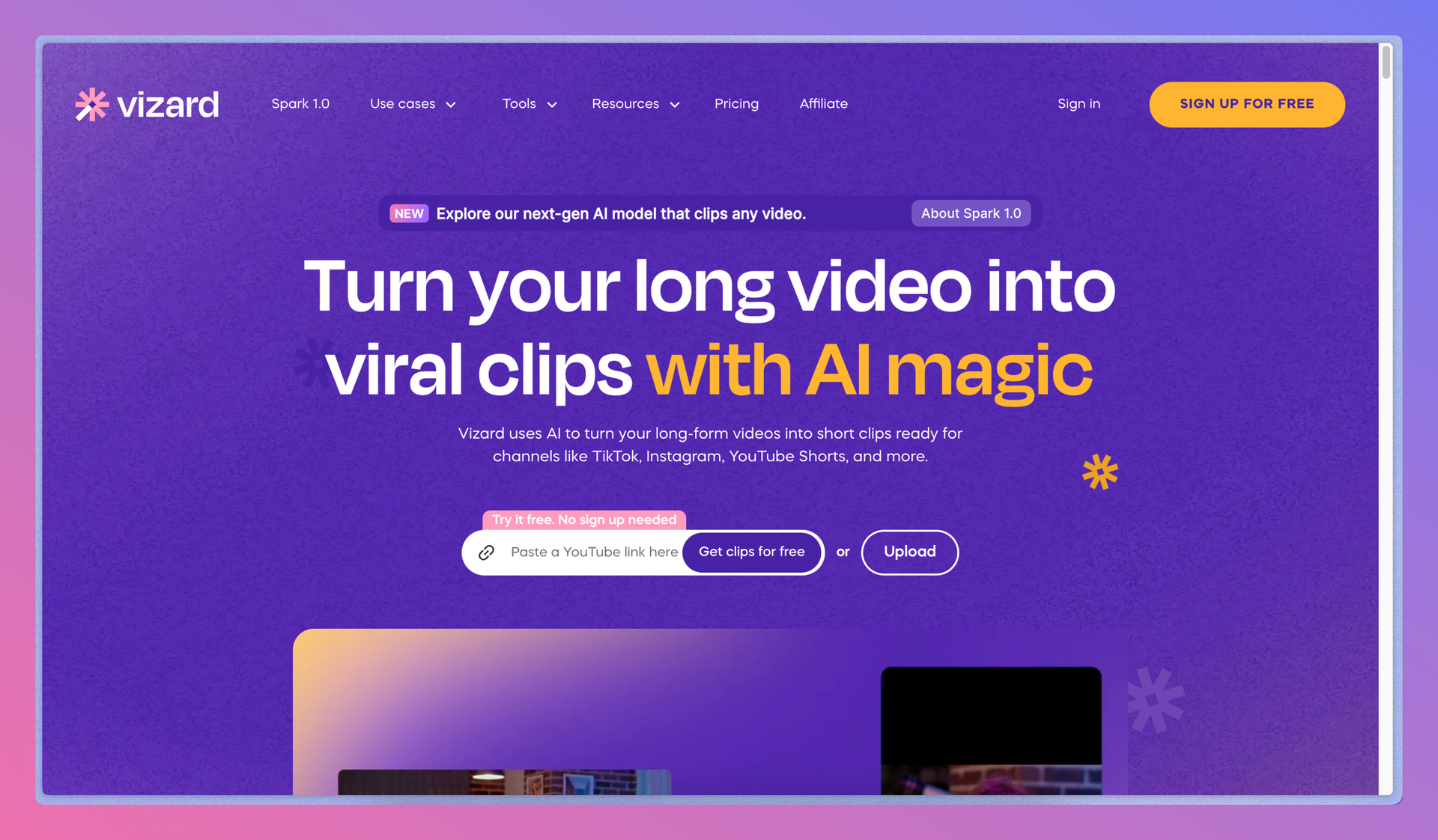
What Is Vizard.ai About?
Vizard.ai leverages AI to help you slice and dice long-form videos into short, shareable clips. It's designed to maximize your content's reach across platforms like TikTok, Instagram Reels, and YouTube Shorts without the usual hassle of manual editing.
Our Rating Breakdown
- Overall Rating: 4.3/5
- Pricing: 4.0/5
- Ease of Use: 4.5/5
- Features: 4.4/5
- Customer Support: 4.0/5
- Value for Money: 4.2/5
Pros and Cons
Pros
- Efficiency Boost: Saves time by automating the clipping process.
- Social Media Optimization: Tailors content for maximum engagement.
- User-Friendly: Intuitive interface that's easy to navigate.
- Team-Friendly: Collaborative features make it ideal for teams.
Cons
- Free Plan Limitations: Limited exports and storage can be restrictive.
- Internet Dependency: Requires a stable internet connection for optimal performance.
- Basic Editing Tools: Might not satisfy users needing advanced editing capabilities.
- Higher Resolution on Paid Plans: Access to 4K quality is locked behind premium plans.
How We Rated It
Our ratings are based on a combination of user reviews, personal testing, and industry standards. We evaluated Vizard.ai on its feature set, ease of use, customer support, pricing, and overall value.
Read our article on the Top 7 Vizard AI Alternatives.
Is Vizard.ai the Right Fit for You?
If you're a content creator, marketer, or educator looking to repurpose long-form content into engaging short clips, Vizard.ai is a strong contender. Its AI-driven features simplify the process, allowing you to focus on creating rather than editing.
However, if you're after advanced AI capabilities like lifelike avatars and multilingual voiceovers, you might find Listnr AI more aligned with your needs. It offers a more extensive suite of features for elevating your content.
Vizard.ai Pricing
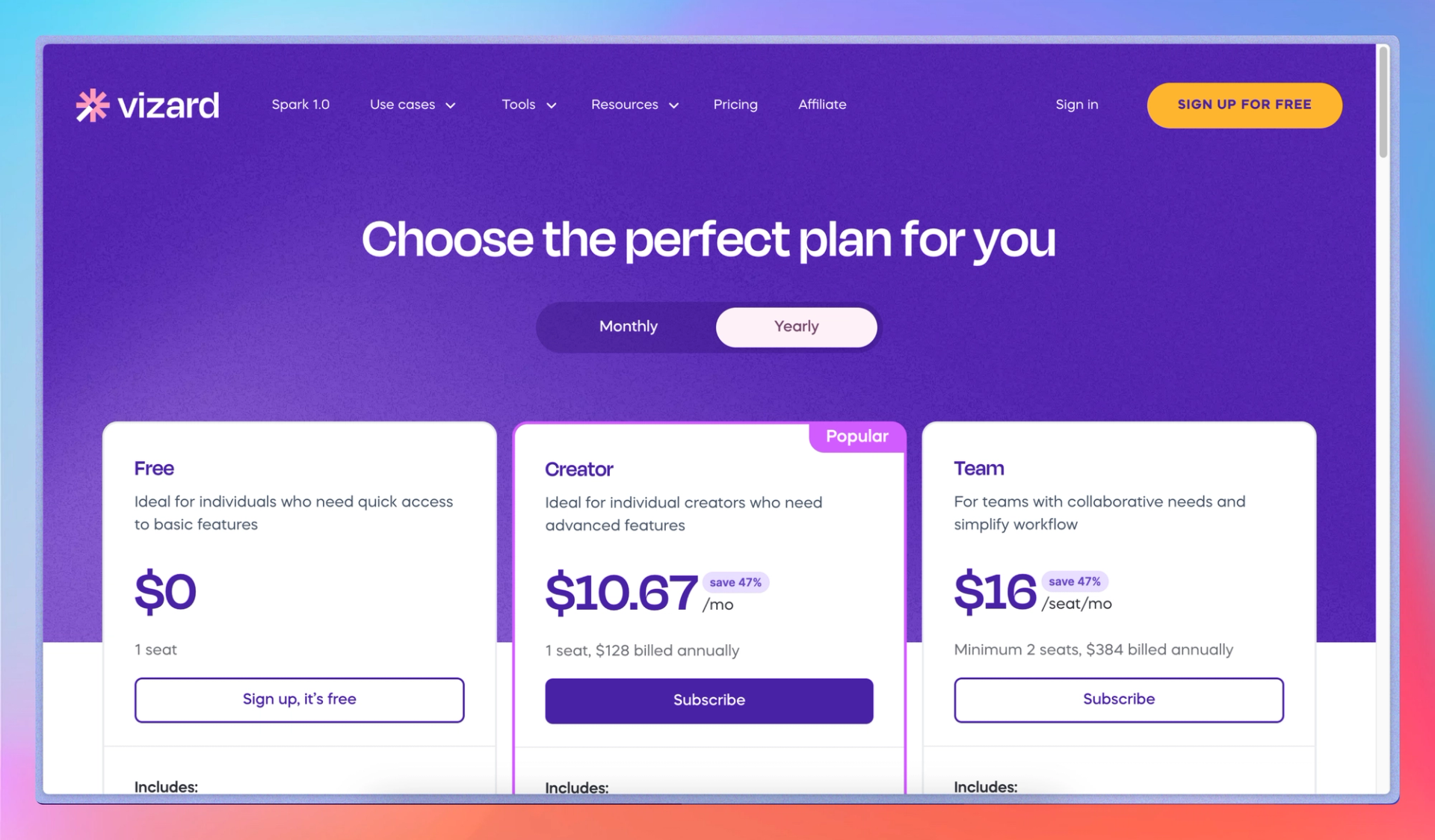
Vizard.ai offers three pricing plans to accommodate different levels of usage:
Free Plan ($0/month)
- 120 upload minutes per month
- 10 exports
- Access to the text-based video editor
- Up to 720p video quality
- Videos stored for up to 7 days
Creator Plan ($20/month)
- 1,200 upload minutes
- Unlimited exports
- No watermarks
- Up to 4K video quality
- No expiration for stored videos
- Ability to schedule social posts
Team Plan ($30/seat/month)
- Starts at $60 for two seats
- 6,000 upload minutes
- Unlimited exports
- Faster AI processing
- Shared workspace
- Invite team members
- Unlimited viewers
- Brand kit for consistent branding
Features of Vizard AI: The Real Deal
Alright, here’s why Vizard AI isn’t just another video editor with some AI slapped on. Vizard’s got tools that make editing fast, painless, and smart. Here’s what you get:
1. Hands-Free Editing Magic
- Vizard’s AI breaks down scenes, cuts out filler, and stitches everything together in minutes. It’s like having an editor who never sleeps and gets the job done without you lifting a finger.
2. Auto Subtitles and Translations
- Pop in captions or subtitles across multiple languages in just a click. It’s built for the global stage, and if you’re sick of typing out every word, Vizard’s got you covered with accurate, automatic transcription.
3. Backgrounds? Gone!
- With Vizard’s AI-powered background removal, distractions are out, and you’re in focus. Perfect for online presentations, YouTube videos, or anything where your backdrop matters as much as your content.
4. Ready-to-Go Templates and Overlays
- Want a sleek lower-third, or maybe a logo overlay? Vizard’s library has customizable templates, so your videos look top-tier every time. It’s your shortcut to pro-level polish.
5. Real-Time Collaboration
- Bring your team in for real-time edits and feedback. With Vizard, collaboration feels like everyone’s in the same room, even if you’re miles apart.
6. One-Click Social Media Resizing
- One click, and Vizard sizes your video for YouTube, Instagram, TikTok, you name it. No more guessing dimensions—it’s optimized, ready to go, and sized for the screen.
7. Data Insights That Actually Help
- Vizard gives you viewer stats, engagement rates, and exactly where people drop off. It’s like having YouTube Analytics but built right into your editor.
Benefits: Why Vizard AI Matters
Saves You Time
- Vizard’s auto-editing and subtitle tools mean no more late nights. You get in, edit fast, and move on.
Boosts Your Reach
- With multi-language captions and social media-ready formats, your content is primed for a wider audience.
Makes You Look Good
- Custom overlays, polished templates, and background removal keep your videos looking sharp, every time.
Brings the Team Together
- Collaboration tools mean feedback and edits happen in real-time, so you’re not waiting around on the review process.
Customer Support: Quick, Friendly, and Actually Helpful
Here’s where Vizard AI scores big: support that actually knows what they’re doing. Whether you’re a first-time user or a seasoned pro with a complicated request, Vizard’s support team steps up. They’re fast with replies, and you won’t get a bunch of canned responses—they work with you to solve the problem.
- Availability: 24/7 live chat and email support.
- Help Center: In-depth articles and video guides for every tool, so you’re never stuck.
- Response Time: Typically under an hour for most queries, which, in the world of support, is lightning fast.
Vizard’s support goes beyond “customer service” and into “real solutions,” so you can keep creating without headaches.
Comparison with Alternatives
Vizard.ai vs. Listnr AI
While Vizard.ai excels in automated clipping and social media optimization, Listnr AI offers additional advantages that might better suit some content creators.
Why Choose Listnr AI?
- AI-Powered Video Creation: Transform scripts into videos featuring lifelike AI avatars.
- Advanced Voiceovers: Generate natural-sounding voiceovers in multiple languages and accents.
- Unlimited Customization: Greater control over video elements, including scripts, visuals, and audio.
- Multi-Language Support: Reach a global audience with content in over 70 languages.
Vizard.ai vs. Pictory.ai
If you're exploring other tools with similar capabilities, our list of Pictory.ai Alternatives (2024) might be helpful.
- Vizard.ai focuses on turning long-form videos into multiple short clips using AI.
- Pictory.ai specializes in transforming long-form text content into engaging videos.
For an in-depth look at Pictory.ai, check out our Pictory.ai Honest Review – 2024.
Is Vizard.ai Worth It for Content Creators?
Yes, especially for those who want to quickly create multiple social-ready clips from long-form videos.
Vizard.ai is ideal for:
- Marketers and Businesses looking to maximize content reach
- Content Creators aiming to boost social media presence
- Teams requiring collaborative editing tools
- Educators wanting to highlight key lecture points
Considerations:
- If you need advanced editing features or more customization, you might need to use Vizard.ai alongside other tools.
- For creators seeking AI avatars and advanced voiceovers, Listnr AI could be a better fit.
FAQs
1. What Is Vizard AI Rated?
Based on our comprehensive review, Vizard.ai receives an overall rating of 4.3 out of 5. This rating reflects its strong AI capabilities, ease of use, and value for money. It excels in quickly generating social-ready clips from long-form videos, making it a valuable tool for content creators and marketers.
2. Which One Is Better, Vizard, Pictory, or Listnr AI?
The choice between Vizard.ai, Pictory.ai, and Listnr AI depends on your specific needs:
Vizard.ai is best for:
- Quickly creating multiple short clips from long-form videos
- Users who want AI-generated captions and social media optimization
- Teams requiring collaborative editing tools
Pictory.ai is ideal for:
- Transforming long-form text content into engaging videos
- Users looking to repurpose articles, blog posts, or transcripts
- Automatic captioning and basic voice-over features
Listnr AI stands out for:
- Advanced AI-powered video creation with lifelike AI avatars
- Natural-sounding voiceovers in multiple languages and accents
- Greater customization and control over video elements
For a detailed comparison, you can read our reviews:
Pictory.ai Honest Review – 2025
Ultimately, Listnr AI offers the most advanced features among the three, making it a compelling choice for creators seeking cutting-edge AI capabilities.
3. How to Remove the Vizard Watermark?
To remove the Vizard watermark from your videos:
- Upgrade to a Paid Plan: Subscribing to the Creator Plan or Team Plan allows you to export videos without watermarks.
- Benefits of Upgrading:
- Unlimited exports
- Up to 4K video quality
- No storage expiration
- Additional features like scheduling social posts
For more information on pricing, visit Vizard.ai's pricing page.
Conclusion
Vizard.ai offers a powerful AI-driven solution for transforming long-form videos into multiple social-ready clips. Its features are particularly beneficial for content creators, marketers, and teams looking to maximize their content output with minimal effort.
However, if you're seeking advanced AI capabilities like lifelike voiceovers and AI avatars, Listnr AI presents a compelling alternative.
For insights into automating video creation and exploring other tools, consider reading:
- How to Automate YouTube Shorts Creation Using AI
- Pictory.ai Alternatives (2024)
Thank you for reading this review.

About Ananay Batra
Founder and CEO @ Listnr Inc
Ananay is the Founder & CEO of Listnr AI, he started Listnr with $100 in the bank back in 2020 and scaled it to 3mn+ users across 200 countries and $1.2m in revenue.
https://ananay.ai/