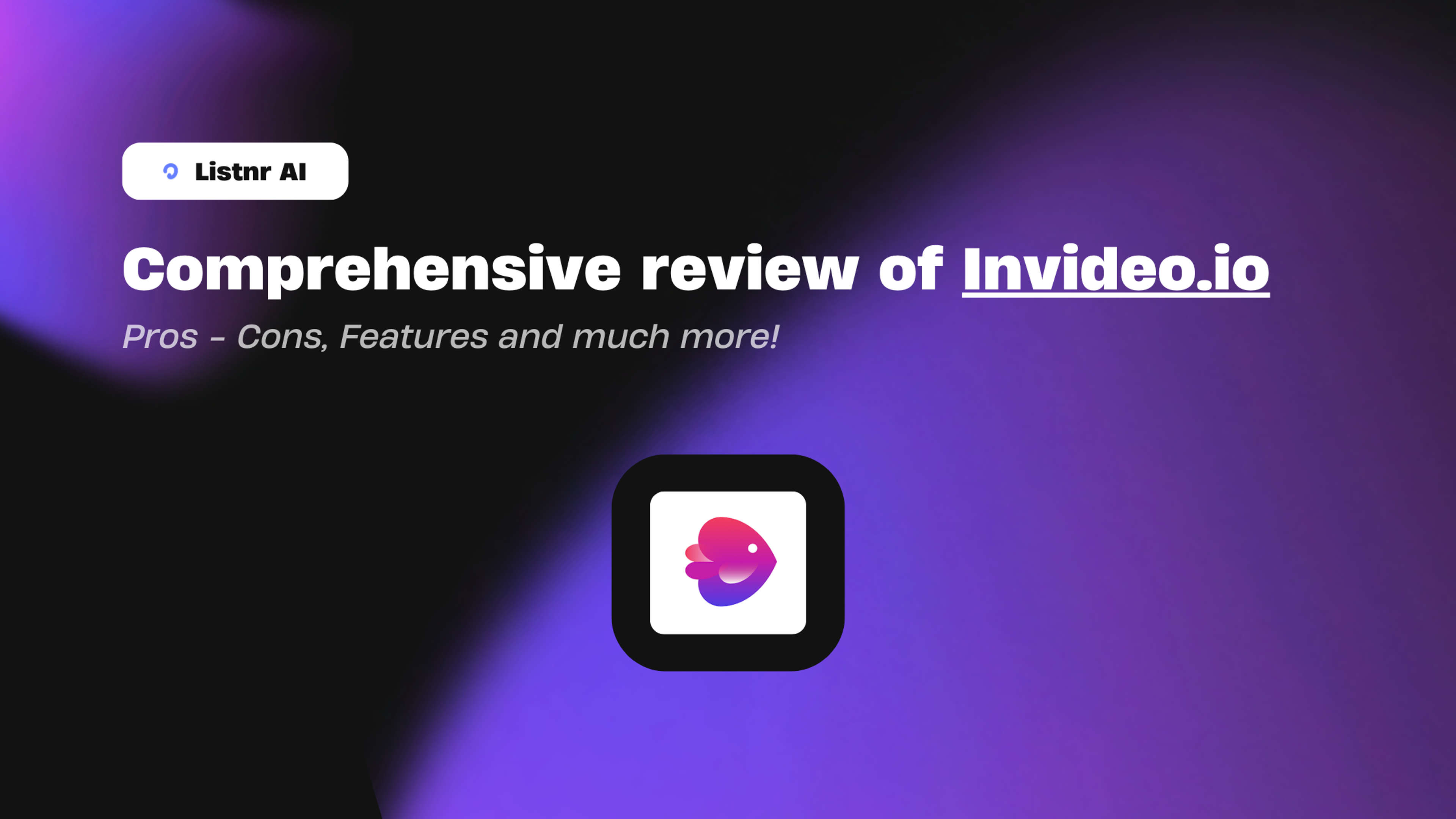InVideo.io Review 2024: A Comprehensive Look at Easy Video Creation
In the world of content creation, video is king. For creators and marketers who need high-quality video content fast, InVideo.io has become a popular choice. It’s a web-based video editor designed to simplify the editing process, offering a wide range of templates, media, and text-to-video tools that allow even non-professionals to create polished videos with ease.
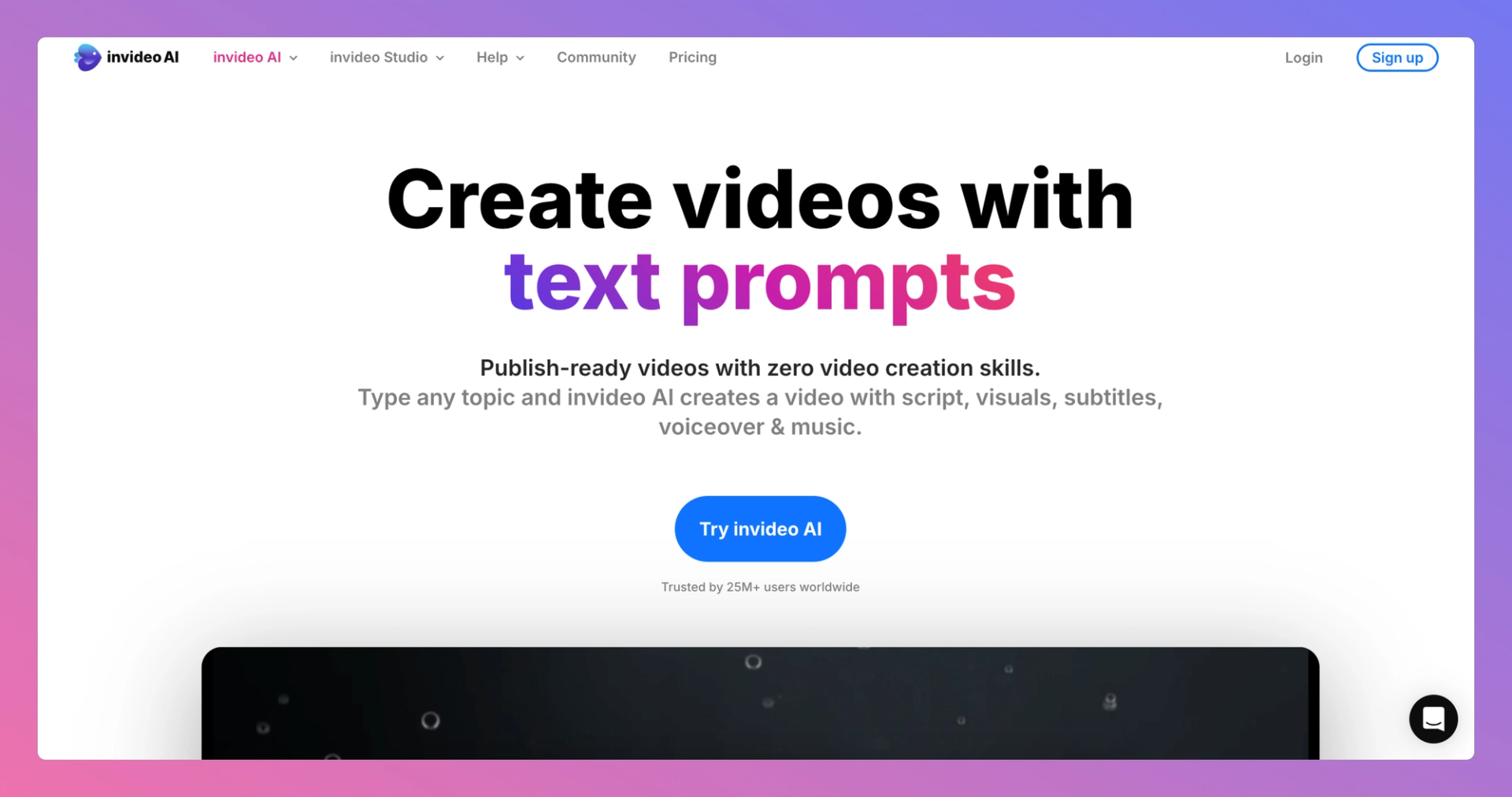
InVideo.io Overview
InVideo is designed for users who need fast, professional-looking videos without the steep learning curve of traditional video software. From social media influencers to marketing teams and educators, it’s built for a variety of users. The platform has a vast template library, an easy-to-navigate interface, and real-time collaboration tools, making it ideal for creating everything from social media posts to brand promos.
InVideo.io Ratings
Ease of Use★★★★☆
Template Variety★★★★★
Editing Tools★★★★☆
Media Library★★★★★
Collaboration Features★★★★☆
Customer Support★★★★☆
Pros and Cons of InVideo.io
Pros
- User-Friendly Interface: Simple drag-and-drop editor that’s easy to use for beginners.
- Huge Template Library: Over 6,000 templates give you endless creative options.
- Integrated Stock Library: Stock images, videos, and music are included, saving you additional costs.
- Affordable Pricing: Pricing plans cater to different needs, from casual creators to businesses.
- Text-to-Video Automation: Convert scripts or articles into video in minutes.
Cons
- Watermark on Free Plan: Only the paid plans remove watermarks.
- Limited Advanced Editing: While it’s great for fast editing, it lacks some of the detailed tools professionals might need.
- Rendering Delays: Occasionally slow on larger projects.
Who Is It For?
- Marketers looking to create promotional videos
- Content creators focusing on social media platforms
- Small businesses needing engaging video content
- Educators designing instructional materials
- Anyone wanting to produce high-quality videos without extensive editing experience
InVideo.io Pricing
InVideo offers three pricing tiers to accommodate different levels of use:
Free Plan ($0/month)
- Access to 6,000+ video templates
- Watermarked exports
- Access to standard media library
- Automated text-to-speech feature
- Video duration up to 15 minutes
Business Plan ($15/month billed annually)
- No watermarks on exports
- 60 video exports per month
- Access to premium templates and media
- 10 iStock media per month
- 1M+ premium media library
- 20 remove background credits per month
Unlimited Plan ($30/month billed annually)
- Unlimited video exports
- All features of the Business Plan
- 120 iStock media per month
- 40 remove background credits per month
- Priority support
Key Features
1. Extensive Template Library
InVideo offers over 6,000 customizable templates suitable for various genres, including promotional videos, social media clips, and presentations. These templates help users create professional-looking videos quickly, even without prior editing experience.
2. Text-to-Video Capability
A standout feature is the text-to-video tool, which allows users to convert written content like blog posts or articles into engaging videos. The AI suggests relevant images and video clips to accompany the text, streamlining the content creation process.
3. Media Library Access
Access a rich library of stock footage, images, and music tracks. Depending on your plan, you can also access premium iStock assets, enhancing the quality and variety of your videos.
4. User-Friendly Interface
InVideo’s intuitive interface allows users to drag and drop elements, trim clips, add transitions, and apply voiceovers effortlessly. This makes the platform accessible to users of all skill levels.
5. Collaborative Editing
Collaborate with team members in real-time, making it easier for businesses and agencies to manage projects and maintain consistency across videos.
6. Automated Voiceovers
The platform offers automated text-to-speech in multiple languages, allowing you to add voiceovers without the need for recording equipment.
Comparison with Competitors
InVideo vs. Pictory
- Best For: InVideo is more versatile, with a huge template library and media options, while Pictory focuses on AI-based text-to-video for blog content and long-form text.
- Standout Feature: InVideo’s large template selection makes it ideal for social media marketers and brands. Pictory’s text-to-video functionality is more streamlined but less versatile.
InVideo vs. Listnr
- Best For: Listnr is a great choice for text-to-speech conversion, especially useful for creating audio content. InVideo is better suited for creators who need full video production.
- Standout Feature: InVideo’s custom branding and real-time collaboration tools give it an edge for businesses and teams, while Listnr shines for podcasting and voiceovers.
The Best Alternative: Listnr AI
While InVideo.io offers a robust set of features, Listnr AI emerges as the best alternative, especially for creators seeking advanced AI capabilities and streamlined video production.
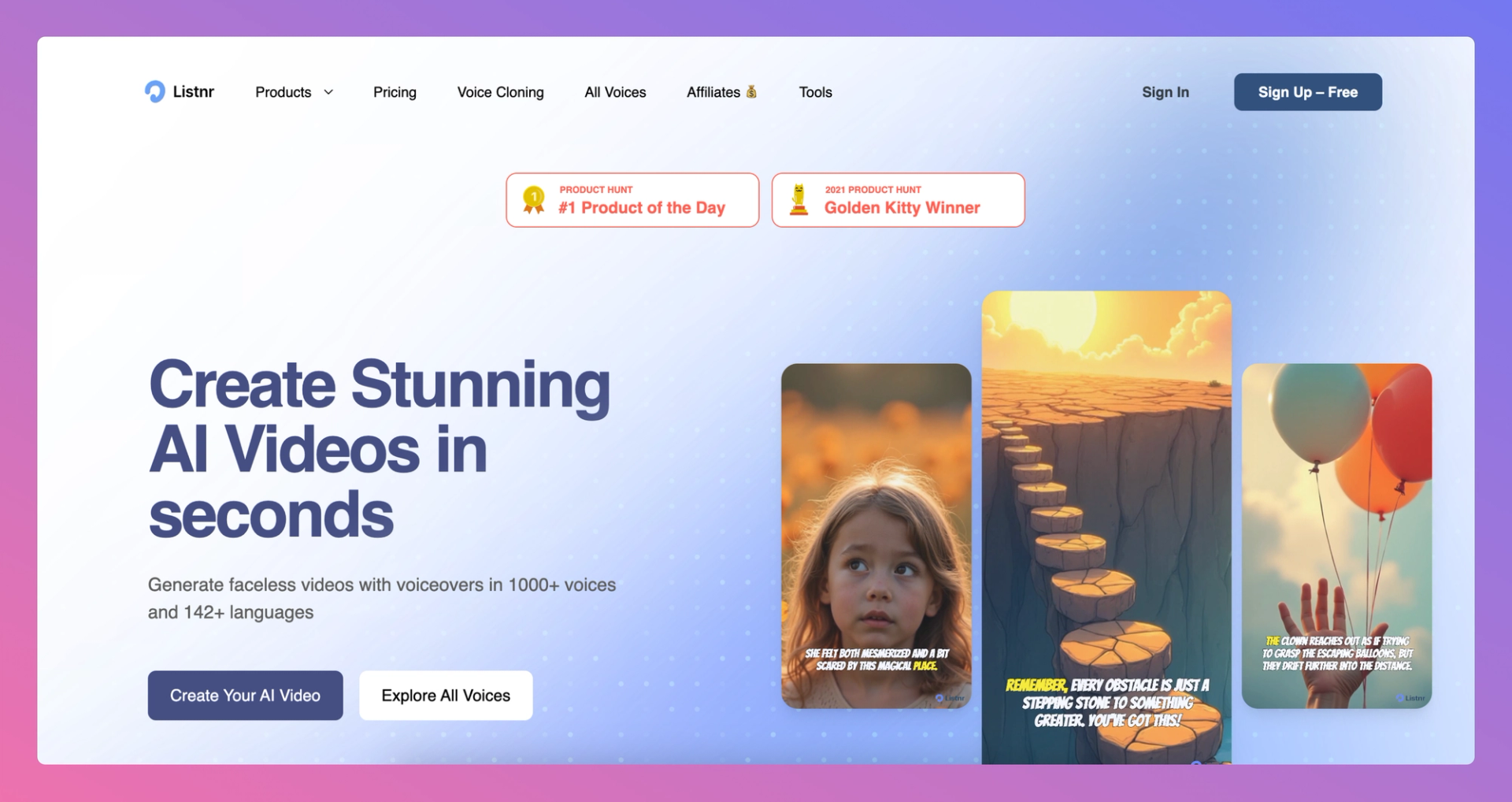
Why Choose Listnr AI?
- AI-Powered Video Creation: Automatically generate videos from text with lifelike AI avatars and voiceovers.
- Extensive Customization: Personalize avatars, backgrounds, and animations to match your brand.
- Multi-Language Support: Create content in over 70 languages, expanding your global reach.
- User-Friendly Interface: Intuitive platform designed for both beginners and professionals.
- Cost-Effective Plans: Competitive pricing with flexible options to suit various needs.
Key Features of Listnr AI
AI Video Generator
Transform scripts into engaging videos featuring AI avatars. This saves time on recording and editing while maintaining a professional appearance.
Natural-Sounding Voiceovers
Utilize advanced text-to-speech technology to add realistic voiceovers in multiple languages and accents.
Customizable Avatars
Choose from a variety of avatars or create a custom one to represent your brand consistently across all videos.
Easy Integration
Seamlessly incorporate your videos into various platforms, including YouTube, social media, and websites.
For more information, visit Listnr's Video AI.
How Does InVideo Compare to Listnr AI?
Advantages of Listnr AI over InVideo
- AI Avatars: Listnr AI offers AI-generated avatars, allowing for more dynamic and engaging videos without on-camera presence.
- Advanced Voiceovers: Superior text-to-speech technology with more natural-sounding voices.
- Multi-Language Support: Greater language options for global content distribution.
- Simplified Workflow: More automated processes reduce the time from concept to final product.
When to Choose InVideo
- If you prefer a vast template library for traditional video editing.
- When you need collaborative editing features for team projects.
- If access to extensive stock media libraries is a priority.
Is InVideo Worth It for Content Creators?
Yes, but it depends on your needs.
InVideo is excellent for:
- Beginners who want to create professional videos without a steep learning curve.
- Marketers needing quick turnaround times for promotional content.
- Small Businesses looking for affordable video editing solutions.
However, if you're seeking:
- Advanced AI features like avatar-based videos.
- More natural voiceovers in multiple languages.
- Greater automation in video creation.
Then Listnr AI might be the better choice.
FAQs about InVideo.io
1. Can I use InVideo for free?
- Yes, InVideo offers a free plan, but videos created on the free plan will include a watermark. The free plan also has limited features compared to the paid plans.
2. Is InVideo suitable for beginners?
- Absolutely. InVideo’s drag-and-drop editor and user-friendly interface make it accessible even for those with no prior video editing experience.
3. Can I collaborate with my team on InVideo?
- Yes, InVideo offers real-time collaboration features, allowing team members to edit and review videos together from different locations.
4. What types of videos can I make with InVideo?
- InVideo is versatile, supporting a wide range of video types such as social media posts, ads, tutorials, and brand promotions.
5. How is InVideo different from traditional video editing software?
- InVideo focuses on simplicity, speed, and ease of use. It’s template-driven and web-based, which makes it accessible from any device without needing extensive training or high-powered computers.
Customer Support
InVideo offers customer support through various channels, including:
- Live Chat: Available on the website, typically responds within minutes during business hours.
- Help Center: A comprehensive resource with tutorials, FAQs, and guides.
- Priority Support: Available for Unlimited Plan users, providing quicker response times.
InVideo’s support team is known for being responsive and helpful, especially for users who are new to video editing.
Final Verdict
InVideo.io is a strong choice for anyone looking to create videos quickly and efficiently. Its massive library of templates and stock media, coupled with easy-to-use editing tools, make it ideal for marketers, social media creators, and educators. While it might lack the high-end customization and advanced features found in traditional editing software, it excels in delivering professional-looking content without the hassle.
Best for: Small businesses, content creators, and marketing teams who need branded, engaging videos without the complexity of traditional editing software.
Final Rating: ★★★★☆
InVideo.io combines power and simplicity, making video creation accessible to all. Whether you’re crafting a quick social media post or a brand promo, InVideo is a valuable tool that covers all the bases.

About Ananay Batra
Founder and CEO @ Listnr Inc
Ananay is the Founder & CEO of Listnr AI, he started Listnr with $100 in the bank back in 2020 and scaled it to 3mn+ users across 200 countries and $1.2m in revenue.
https://ananay.ai/