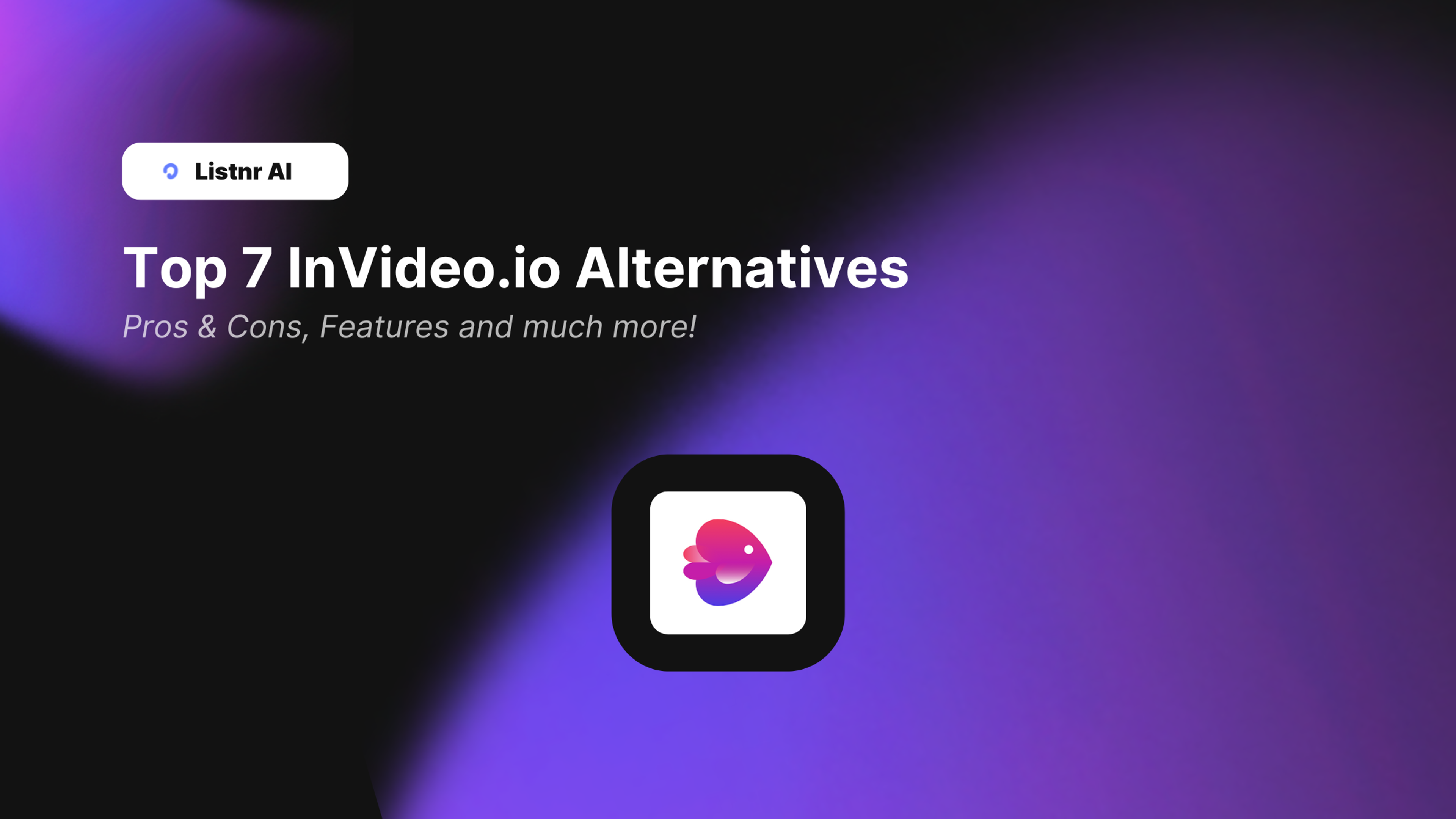Top 7 InVideo AI Alternatives: Video Creation Tools You Need to Know About
InVideo is great for creating videos fast – but it’s not the only player in the game. With a growing lineup of AI-powered video tools, there are some serious contenders worth considering, each offering unique features, customization options, and pricing structures that might suit your content goals even better.
Let’s take a look at the top 7 InVideo AI alternatives to help you pick the best one for your workflow and content style.
Quick List: Best InVideo AI Alternatives
- Listnr.ai – Advanced audio and voice customization for videos.
- Pictory.ai – Best for repurposing text and long-form content.
- Kapwing – Great for teams and collaborative video editing.
- Canva Video – Simple, design-focused video creation.
- Adobe Express – Perfect for creators already in the Adobe ecosystem.
- Animoto – Quick slideshow-style videos for social media.
- Lumen5 – Automated video creation from blog posts and articles.
1. Listnr.ai – Top Choice for Audio Customization and Storytelling
Listnr.ai takes AI video creation up a notch with advanced audio features that make it a fantastic alternative to InVideo, especially if your content relies on unique voiceovers. Listnr doesn’t just convert text to speech; it lets you customize voices, clone your own voice, and build a unique audio profile. Add in the advanced video models that enhance storytelling, and Listnr becomes a powerhouse for both audio and video content.
Key Features:
- Voice Cloning: Create unique voices to match your brand or content style.
- Customizable Video Models: Advanced AI models enhance storytelling flow.
- Multi-Language and Accent Support: Broad language selection for international audiences.
- High-Quality Visuals: Optimized video assets for smooth, professional-quality videos.
Pricing: Starts at $19/month, with options for individuals and teams needing premium audio and video capabilities.
Best For: Content creators looking for personalized audio and advanced video storytelling in one tool.
2. Pictory.ai – Perfect for Repurposing Blogs and Long-Form Content
If you’re sitting on a treasure trove of long-form content, Pictory.ai makes it easy to turn that content into short, social-ready videos. Pictory takes scripts, blogs, or articles and generates engaging clips by automatically pulling out key points and adding visuals. With AI-powered summarization, captions, and stock media, Pictory is a go-to for marketers, educators, and anyone repurposing blog content.
Key Features:
- Text-to-Video Conversion: Quickly turn text into social media-friendly videos.
- Automatic Captioning: Great for accessibility and viewer retention.
- Large Stock Library: Access to millions of visuals and music tracks.
- Platform-Specific Sizing: Easily optimize for different social media formats.
Pricing: Starts at $19/month for 30 videos, with higher-tier plans for higher content volumes.
Best For: Marketers and bloggers repurposing long-form content into bite-sized video clips.
3. Kapwing – Team Collaboration and Meme-Making Made Easy
Kapwing shines for social media creators who want quick edits, captions, and meme-making capabilities. Kapwing’s collaborative features make it easy for teams to work together in real time, which is ideal if you’re producing content at scale. The cloud-based editor supports captions, overlays, and quick resizing, so you can go from recording to posting without a fuss.
Key Features:
- Real-Time Team Collaboration: Multiple users can edit and review at the same time.
- Simple Meme and GIF Tools: Perfect for quick, engaging social content.
- Cloud-Based Editing: Work from anywhere, and share links without downloading.
- Social Platform Optimization: Resize videos for different formats instantly.
Pricing: Starts with a Free Plan; Pro Plan at $20/month removes watermarks and adds advanced features.
Best For: Teams and social media creators looking for fast, collaborative editing tools.
4. Canva Video – Design-First Video Creation
Canva might be known for graphics, but Canva Video is a powerful addition for anyone looking to create on-brand videos easily. Its drag-and-drop simplicity makes it a hit with creators who want great visuals without complex editing. Canva Video comes packed with templates, animations, and text overlays, and it’s perfect for anyone already familiar with Canva’s design tools.
Key Features:
- Drag-and-Drop Interface: Zero technical learning curve.
- Loads of Templates: Customizable templates for every content type.
- Easy Text and Animation Tools: Bring videos to life with branded effects.
- Team Collaboration: Ideal for sharing designs and feedback in real-time.
Pricing: Free Plan for basic features, Pro Plan at $12.99/month includes premium assets and brand kits.
Best For: Design-focused creators who want video features that integrate with Canva’s broader design tools.
5. Adobe Express Video – A Beginner-Friendly Tool for Adobe Fans
If you’re already an Adobe user, Adobe Express Video (formerly Adobe Spark) offers streamlined video creation without the complexity of Premiere or After Effects. Adobe Express is perfect for quick, branded content. You can create videos with stock footage, animations, and custom branding, making it a great option for marketing videos, quick edits, and social media posts.
Key Features:
- Branded Templates: Templates that allow custom logos, colors, and styles.
- Quick Resizing and Formatting: Adjust for social media platforms easily.
- Access to Adobe Stock: Premium users get access to Adobe’s extensive stock library.
- Animations and Text Effects: Add eye-catching animations and custom text overlays.
Pricing: Starts with a Free Plan; Premium Plan at $9.99/month includes Adobe Stock assets and additional templates.
Best For: Adobe fans who need fast, easy video creation without the heavy-duty tools.
6. Animoto – Simple, Slideshow-Style Videos
For creators who need quick slideshow videos or want to make high-quality content with minimal editing, Animoto has you covered. The platform focuses on simplicity, offering templates and quick tools for dragging and dropping your images or clips. Great for simple video ads, product demos, or highlight reels, Animoto is ideal if you need a polished, no-fuss video editor.
Key Features:
- Slideshow and Templates: Easily create slideshows with animations and transitions.
- Customizable Branding: Add your logo, colors, and fonts to keep everything on-brand.
- Social Media Optimization: Built-in templates specifically designed for social formats.
- Quick Music and Visual Tools: Add stock music or upload your own to set the vibe.
Pricing: Free Plan for basic use; Professional Plan starts at $15/month with branding and stock assets.
Best For: Small business owners and marketers needing quick, branded slideshow-style videos.
7. Lumen5 – Automated Video Creation for Blogs
Lumen5 is designed for marketers who want to turn blog posts and articles into videos quickly. By analyzing your written content, Lumen5’s AI pulls out the main points, matches visuals, and sets it all to music. It’s a fantastic tool for content marketers who want to add video to their strategy without building videos from scratch.
Key Features:
- Blog-to-Video Automation: Convert articles and blog posts into videos effortlessly.
- AI Scene Selection: Automatically detects key scenes for better storytelling.
- Rich Stock Library: Full access to millions of stock images and video clips.
- Social Media Format Options: Easily resize videos for LinkedIn, Twitter, Facebook, and more.
Pricing: Starts at $19/month for the Basic plan, with premium options for more customization.
Best For: Content marketers looking to repurpose blog content into video format.
Why Listnr.ai is the Best Alternative to InVideo
So, out of all these options, what makes Listnr.ai the top alternative to InVideo? Let’s break it down:
Voice Cloning for Customized Audio
- Listnr goes beyond generic AI voices, offering voice cloning that lets you create personalized, natural-sounding voices. This is especially useful for brands that want a consistent voice in their videos.
Advanced Storytelling with AI Models
- Unlike simple text-to-video tools, Listnr’s AI models enhance the flow and structure of your content. This makes it a great choice if you want to create videos that don’t just present information but guide viewers through a storyline.
More Control and Customization
- From the voice to the visuals, Listnr offers more robust customization options, perfect for creators who need fine-tuned content for specific audiences.
Optimized for Global Reach
- With multi-language support and custom accent options, Listnr.ai helps you connect with audiences across different languages, ideal for brands aiming for international expansion.
Ratings: How Do These InVideo Alternatives Perform?
InVideo is a versatile online video editing platform that caters to both beginners and professionals. Here's a breakdown of its performance across key areas:
Ease of Use: ★★★★☆
- InVideo offers an intuitive interface with drag-and-drop functionality, making it accessible for users with varying levels of experience.
Features: ★★★★☆
- The platform boasts a wide array of templates, stock media, and advanced editing tools, though some users may find certain features lacking in depth.
Value for Money: ★★★★☆
- With competitive pricing and a robust free plan, InVideo provides substantial value, especially for small businesses and content creators.
Customer Support: ★★★★☆
- InVideo's support team is responsive and helpful, offering live chat assistance and a comprehensive knowledge base to address user queries.
Overall, InVideo stands out as a strong contender in the online video editing space, balancing user-friendliness with a rich feature set.
FAQs About InVideo AI Alternatives
1. Which InVideo AI alternative is best for custom voiceovers?
Listnr.ai stands out with its advanced voice cloning and customizable audio options, making it a top choice for creators focused on unique audio content.
2. What’s the easiest tool for beginners?
Pictory.ai and Canva Video are particularly beginner-friendly, with simple, drag-and-drop interfaces and automated features that make creating videos fast and easy.
3. Are there free versions available for these tools?
Yes, several tools like Kapwing, Canva Video, and Adobe Express Video offer free plans with basic features. These are great for testing before committing to a paid plan.
4. Which alternative is best for social media content?
Kapwing is ideal for social media, especially for collaborative projects, quick edits, and meme or GIF creation.
5. Do any of these tools support team collaboration?
Kapwing and Canva Video both offer collaboration features, making them excellent choices for teams who need to work together on projects.
6. What’s the best tool for repurposing blog content into videos?
Pictory.ai and Lumen5 are designed to turn text and blog posts into engaging video content with minimal effort.
7. Can I add custom branding with these tools?
Yes, Canva Video, Kapwing, and Adobe Express Video all allow you to add your own logos, colors, and fonts, making it easy to stay on-brand.
8. Which tool has the most advanced storytelling features?
Listnr.ai offers the most advanced storytelling and audio features, allowing creators to control the narrative and voice for a professional, cohesive final product.
9. Do these tools support multiple languages?
Listnr.ai and VideoGen.io both have extensive multi-language and accent support, while Pictory.ai also offers some multilingual options.
10. Are there any tools that don’t require video editing skills?
Absolutely. Pictory.ai, Animoto, and Lumen5 are all built for users with little to no editing experience, making them great for marketers, educators, and small business owners.
Each of these tools has something unique to offer, so choosing the right one depends on your content needs, experience level, and budget. Whether you’re creating custom audio narratives with Listnr.ai, repurposing long-form content with Pictory, or cranking out team projects with Kapwing, there’s an option here that can fit seamlessly into your workflow!

About Ananay Batra
Founder and CEO @ Listnr Inc
Ananay is the Founder & CEO of Listnr AI, he started Listnr with $100 in the bank back in 2020 and scaled it to 3mn+ users across 200 countries and $1.2m in revenue.
https://ananay.ai/