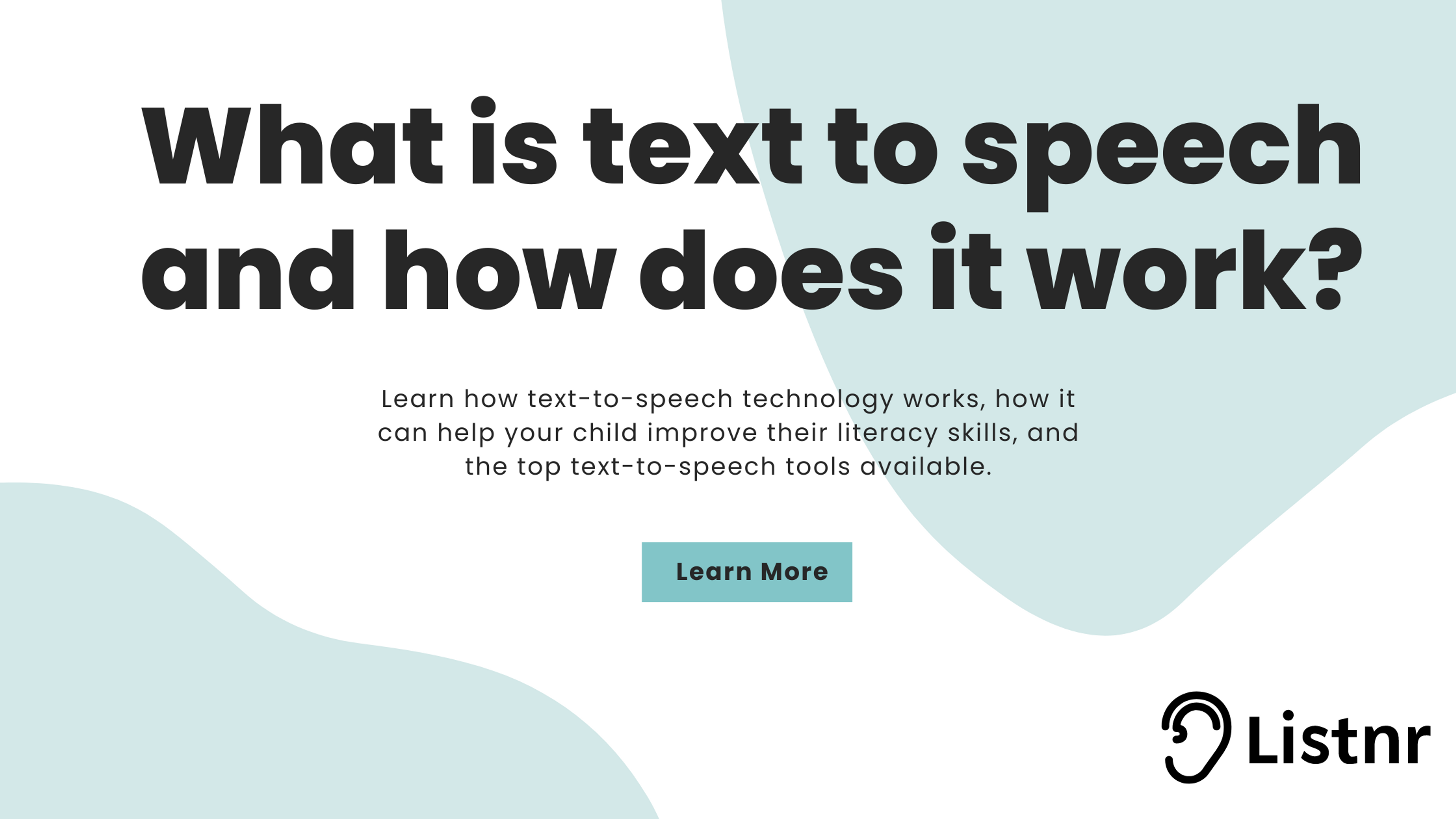Text to speech is a technology that converts written text into spoken words. It is a popular tool used by people of all ages and abilities for various purposes, including improving literacy skills, accessibility, and convenience. It’s sometimes called “read aloud” technology.
In this article, we will discuss how text-to-speech works, how it can help your child, types of text-to-speech tools, and how your child can access text-to-speech at school.
How Text-To-Speech Works
Text-to-speech technology uses a process called speech synthesis to convert written words into spoken words. The process begins with the text being analyzed and broken down into smaller components, such as words and sentences. The software then applies linguistic rules and algorithms to create natural-sounding speech.
There are two main approaches to text-to-speech synthesis: rule-based and data-driven. The rule-based approach involves creating a set of linguistic rules that the software uses to generate speech. The data-driven approach, on the other hand, uses machine learning algorithms to analyze large amounts of speech data to generate natural-sounding speech.
How Text-To-Speech Can Help Your Child
Text-to-speech technology can be a valuable tool for children who struggle with reading and writing. It allows them to listen to text as it is read aloud, which can help improve comprehension and pronunciation. Additionally, text-to-speech can help children with learning disabilities, such as dyslexia, access materials that may be difficult to read.
Types of Text-To-Speech Tools
There are many different types of text-to-speech tools available, ranging from simple apps to more advanced software programs. One of the best text-to-speech tools is Listnr, which uses natural language processing and machine learning algorithms to generate high-quality speech. Listnr can be used on a variety of devices, including smartphones, tablets, and computers.
Here are the top 5 text-to-speech tools you can use:
Listnr
Listnr is a highly recommended text-to-speech tool that uses natural language processing and machine learning algorithms to generate high-quality speech. It can be used on various devices, including smartphones, tablets, and computers.
Google Text-to-Speech
Google's text-to-speech tool is a simple and easy-to-use option that is available on many Android devices.
Text-to-Speech by DupliChecker
DupliChecker’s Text to Speech is an online tool for converting information from text to speech. It is easily usable across various devices without requiring installation. It offers multilingual support and options to change voice, speed, and pitch.
NaturalReader
NaturalReader is a popular text-to-speech software program that offers a variety of voices and languages. It can be used with PDFs, web pages, and other documents.
ReadSpeaker
ReadSpeaker is another widely used text-to-speech software that offers a range of voices and languages. It can be integrated into websites, e-learning platforms, and other digital content.
Voice Dream Reader
Voice Dream Reader is an app that can read text aloud from a variety of sources, including PDFs, web pages, and eBooks. It also offers a range of customization options to make the reading experience more comfortable.
In addition to these tools, some honorable mentions are Notevibes and Uberduck. Notevibes offers multiple voice options and languages and can be used for commercial purposes. Uberduck is a free and open-source text-to-speech software that is available for Windows, Mac, and Linux.
How Your Child Can Access Text-To-Speech at School
Many schools now offer text to speech tools and software programs to students who need them. These tools can be accessed on school-provided devices or through online portals. If your child needs text-to-speech technology, talk to their teacher or school administrator to find out what options are available.
Key Takeaways
- Text-to-speech is a technology that converts written text into spoken words.
- Text-to-speech can help children improve literacy skills and access materials that may be difficult to read.
- Listnr is one of the best text-to-speech tools available, using natural language processing and machine learning algorithms to generate high-quality speech.
- Many schools offer text-to-speech tools and software programs to students who need them.
FAQs
Q: Is text-to-speech technology only for people with disabilities?
A: No, text-to-speech can be used by anyone who wants to listen to written text instead of reading it.
Q: How is text-to-speech technology used in creating YouTube videos?
A: Text-to-speech technology can be used to create voiceovers for YouTube videos quickly and easily. Creators can use text-to-speech software to generate high-quality speech, eliminating the need for expensive recording equipment or the hiring of voice actors. Additionally, text-to-speech can be used to translate video scripts into multiple languages, making content accessible to a wider audience. However, it's important to note that text-to-speech technology may not always produce perfect results, and the resulting voice may sound robotic or unnatural.
Q: How accurate is text-to-speech technology?
A: The accuracy of text-to-speech technology varies depending on the software used and the quality of the input text. However, recent advancements in machine learning algorithms have significantly improved the accuracy of text-to-speech technology.
Q: Can text-to-speech technology be used on mobile devices?
A: Yes, many text-to-speech tools and apps are available for mobile devices, making it easy to access spoken text on the go.
In conclusion, text-to-speech technology is an important tool that can help children improve their literacy skills and access materials that may be difficult to read. With advancements in natural language processing and machine learning algorithms, text-to-speech technology is becoming more accurate and accessible than ever before.

About Ananay Batra
Founder and CEO @ Listnr Inc
Ananay is the Founder & CEO of Listnr AI, he started Listnr with $100 in the bank back in 2020 and scaled it to 3mn+ users across 200 countries and $1.2m in revenue.
https://ananay.ai/