5 Best Speechify Alternatives (2025)
Speechify is great for basic listening. The friction starts when you need control and speed: custom pronunciations, batch jobs, exports that drop into your workflow, and instant previews.
Here's the thing: most "speechify alternative" options are basically the same thing with different voices. But these five actually solve different problems. Speechify makes some choices that'll frustrate you if you want to do more than just have your phone read articles to you. You can't connect it to other apps, you can't train the voices to say specific words correctly, and everything takes a few seconds to process instead of being instant.
Five Speechify Alternatives That Actually Work:
1) Listnr – best overall for creators and teams
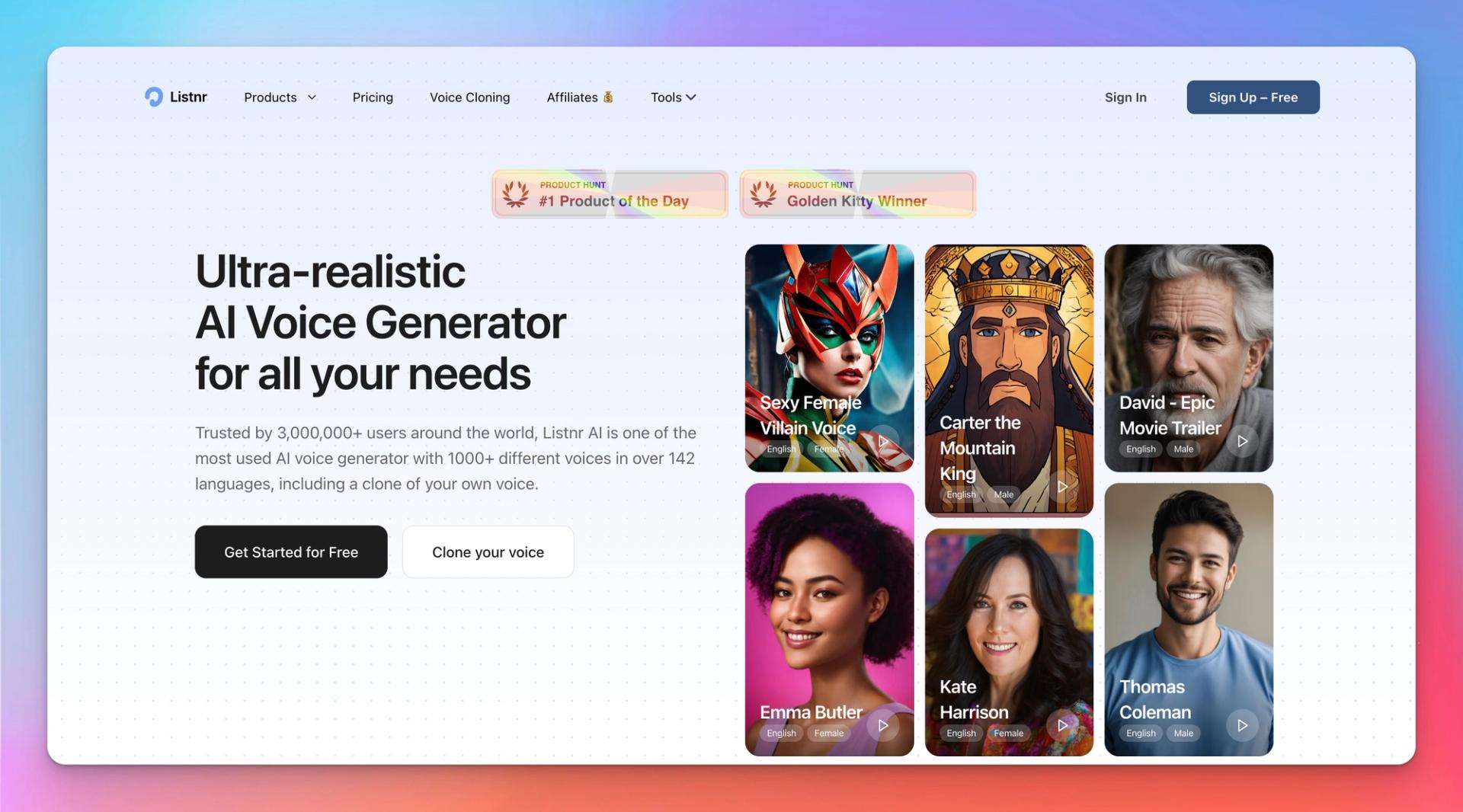
Why it’s great
Production-ready studio that reads, dubs, and exports fast. Per-line emotion and pacing, pronunciation control, quick preview loops, and team folders mean you ship finished audio without babysitting.
Key features
- SSML, emotion, speed, pitch, and per-line overrides
- 1000+ voices across many languages and dialects
- Batch exports, shareable projects, predictable quotas per tier
Pricing snapshot
Individual 9.50 – Solo 19.50 – Agency 49.50 (annual). Seasonal promos common.
Best for
Daily reading and turning scripts into publishable VO—ads, explainers, training—at speed and at a cost you can plan.
2) Voice Dream Reader – iPhone power users get real control
Voice Dream Reader only works on iPhone and iPad, but if that's what you use, it's way better than anything else for controlling exactly how things sound.
You get dozens of different voices from multiple companies, and you can tweak everything - speed, pitch, how it emphasizes words, even create custom pronunciations for names or technical terms. Everything works offline once you download the voices, so you don't need internet. It's like having a really advanced voice engine that actually listens to what you want.
The catch is it only works on Apple devices, period. And since you pay once instead of monthly, you don't get new features - just bug fixes.
Watchouts
Apple-only; one-time purchase means stability, not constant new features.
Pricing snapshot
$14.99 one-time, optional premium voices.
Best for
iPhone readers who want maximum control without a subscription.
3) Murf AI – professional voices without the setup
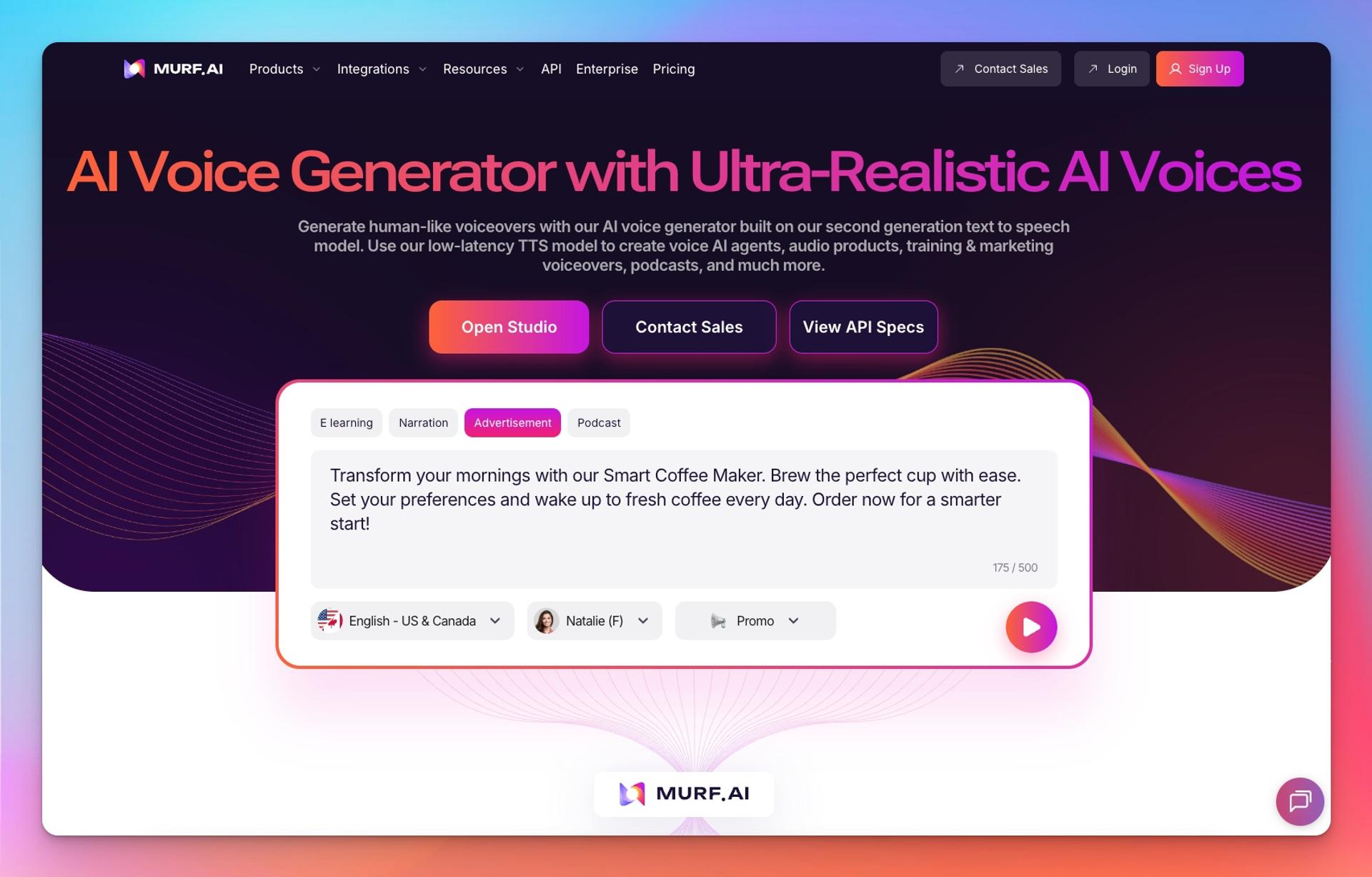
Why it’s great
Browser studio with human-sounding voices and simple scene-based editing. Mark emphasis, tweak speed/pitch, audition changes instantly, and export clean WAV/MP3 for product demos and training.
Watchouts
Monthly cost adds up if you’re light-usage; customization isn’t infinite.
Pricing snapshot
From ~$19/month after a free try.
Best for
Teams that want studio-grade output in a simple web editor.
4) ReadSpeaker – actually reads messy websites properly
Why it’s great
Browser-first reader that handles odd layouts, dynamic pages, and ad clutter. Target sections of a page, keep voices natural at high speeds, and stay consistent across sites.
It works as a browser extension and can read almost any webpage, even ones with weird layouts or lots of ads. It handles 45 languages pretty well and you can target specific parts of pages. Speed control works from super slow to very fast while keeping voices natural, and it deals with different types of web content better than most.
Watchouts
Built for the browser (no standalone studio); internet required.
Pricing snapshot
Free tier with daily limits; premium from ~$4.90/month.
Best for
People who mainly read online articles and want fewer hiccups across sites.
5) Balabolka – free Windows option that does everything
Why it’s great
Unstyled but ridiculously capable. Uses any SAPI voices you install, ingests most document types, and automates conversion via batch/CLI—great for nightly queues or bulk exports.
Watchouts
Quality depends on your installed voices. Windows-only.
Pricing snapshot
Free.
Best for
Windows users who need bulk TTS without subscriptions.
Quick chooser
- Cross-device + export pipeline – Listnr
- iPhone fine control + offline – Voice Dream Reader
- Studio-grade output in a browser – Murf AI
- Best on messy websites – ReadSpeaker
- Free automation on Windows – Balabolka

About Ananay Batra
Founder and CEO @ Listnr Inc
Ananay is the Founder & CEO of Listnr AI, he started Listnr with $100 in the bank back in 2020 and scaled it to 3mn+ users across 200 countries and $1.2m in revenue.
https://ananay.ai/