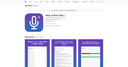Research Buddy

Research Buddy
Streamlines literature review process with automated search and analysis.

Overview of Research Buddy
To begin using ResearchBuddy, prospective users are invited to sign up for a free account through the app's website. The sign-up process is simple, requiring only basic information. Once registered, users can immediately start utilizing the app to facilitate their literature review tasks. For those who wish to stay updated on new features and tips, subscribing to the ResearchBuddy newsletter is an additional step that can be taken during or after the registration process.
Key Features of Research Buddy
• Automatic Literature Compilation : ResearchBuddy utilizes advanced algorithms to search through extensive databases and compile literature relevant to the user's research topic.
• Smart Filtering : The app offers smart filtering options that allow users to refine search results based on various criteria such as date of publication, relevance, and more.
• User-Friendly Interface : Designed with a focus on user experience, ResearchBuddy features a clean and intuitive interface that makes navigation and operation straightforward.
• Free Account Registration : Users can sign up for a free ResearchBuddy account, providing easy access to the app's basic features without any initial investment.
• Newsletter Subscription : An option to sign up for a newsletter is available, keeping users informed about the latest updates, features, and tips related to ResearchBuddy and literature review processes.
Explore Similar Apps
Frequently Asked Questions
Use your Voice
with the New
Listnr TTS Editor
The best text to speech experience on the internet.
Know More
Knowledgebase
Supported Languages
Affiliate Programme
Roadmap
Blog
Top 10 Text to Speech tools in 2024 (Free & Paid)
Top 10 Anchor.fm alternatives in 2024
How we scaled Listnr to 20,000 users and $600k in revenue
Create Innovative Audiobooks using AI Voice Tools
TikTok Text-To-Speech Alternative (Unlock Different Accents)
Realistic Text-To-Speech Tool (3 Best Options)
Comprehensive guide on how to use Text to Speech on Discord [2025]
Products
Text to SpeechAI Voice GeneratorText to Speech OnlineSpeech to TextVoice CloningPodcast StudioToolsAI TranslatorVideo Use Cases
Video Ad GeneratorAI Video GeneratorFacebook Reels GeneratorInstagram Reels GeneratorVideo Subtitle GeneratorText to Video GeneratorYouTube Channel Name GeneratorInstagram Name GeneratorFacebook Hashtag GeneratorTikTok Hashtag GeneratorTwitter Bio GeneratorYouTube Video Tags GeneratorYouTube Video Title GeneratorYouTube Video Description GeneratorYouTube Keyword GeneratorResources
SupportContactsGuidesPrivacyTermsEthics & SafetyDownloaders
YouTube Video DownloaderYouTube to MP4Extract Audio from YouTube VideoFacebook Video DownloaderInstagram Video DownloaderTikTok Video DownloaderTikTok Audio DownloaderTwitter Video DownloaderFree AI Thumbnail MakerGoogle Drive DownloaderReddit Video DownloaderPinterest DownloaderVideo CompressorImage CompressorFree AI Thumbnail MakerInstant Text to ImageComparisons
Listnr vs PlayAIListnr vs TTSmp3Listnr vs SpeecheloListnr vs VoicemakerListnr vs MurfListnr vs FlikiListnr vs NotevibesListnr vs FakeYouListnr vs UberduckListnr vs ElevenLabsListnr vs WellSaid LabsListnr vs SynthesiaListnr vs NaturalReaderListnr vs Resemble AIListnr vs TypecastListnr vs RevoicerListnr vs Voice DreamListnr vs NeuphonicListnr vs NuanceListnr vs Wavel AIListnr vs Unreal SpeechListnr vs Amazon PollyListnr vs TTSReaderListnr vs Cartesia AIListnr vs NarakeetListnr vs SpeechGenListnr vs TTSMakerListnr vs DeepgramListnr vs BalabolkaListnr vs SpeechifyListnr vs LOVOExplore AlternativesAI Apps