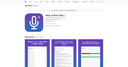FineVoice
FineVoice
Comprehensive voice studio for creation and manipulation of audio content.

Overview of FineVoice
Fineshare FineVoice places a strong emphasis on customization and control, offering users the ability to fine-tune their audio output. Features include:
Key Features of FineVoice
• Text to Speech : Converts text into natural-sounding voices, allowing for the creation of dynamic voiceovers and narrations.
• Speech to Speech : Transforms your voice into any voice you like, enabling real-time voice changes.
• Speech to Text : Turns spoken words into text, facilitating efficient transcription of audio and video recordings.
• AI Voice Generator : Quickly converts text into the lifelike voices of your favorite characters, adding personality to your content.
• AI Transcription : Offers transcription services with 95% accuracy, making it easier to convert audio and video to text.
• Online Voice Recorder : Allows for high-quality voice recording directly from your browser or app.
• Real-time Voice Changer : Provides the ability to change your voice in real-time, perfect for live streams and gaming.
• Voice Changer App : Enables the creation and sharing of voice messages using your favorite voices.
• Voice Modulator : Offers tools to create unique voice effects and customize the sound to your preference.
• Soundboard : A collection of sound resources for entertainment and chatting, with options for playback control.
Use Cases
Content Creators
Enhancing videos and podcasts with unique and lifelike voiceovers.
Educators
Creating engaging educational content with natural and lifelike voices.
Animators
Bringing characters to life with dynamic and expressive voice acting.
Podcasters
Producing high-quality audio content on a budget.
Authors
Transforming written content into audiobooks with a suitable narrator voice.
Explore Similar Apps
Frequently Asked Questions
Use your Voice
with the New
Listnr TTS Editor
The best text to speech experience on the internet.
Know More
Knowledgebase
Supported Languages
Affiliate Programme
Roadmap
Blog
Top 10 Text to Speech tools in 2024 (Free & Paid)
Top 10 Anchor.fm alternatives in 2024
How we scaled Listnr to 20,000 users and $600k in revenue
Create Innovative Audiobooks using AI Voice Tools
TikTok Text-To-Speech Alternative (Unlock Different Accents)
Realistic Text-To-Speech Tool (3 Best Options)
Comprehensive guide on how to use Text to Speech on Discord [2025]
Products
Text to SpeechAI Voice GeneratorText to Speech OnlineSpeech to TextVoice CloningPodcast StudioToolsAI TranslatorVideo Use Cases
Video Ad GeneratorAI Video GeneratorFacebook Reels GeneratorInstagram Reels GeneratorVideo Subtitle GeneratorText to Video GeneratorYouTube Channel Name GeneratorInstagram Name GeneratorFacebook Hashtag GeneratorTikTok Hashtag GeneratorTwitter Bio GeneratorYouTube Video Tags GeneratorYouTube Video Title GeneratorYouTube Video Description GeneratorYouTube Keyword GeneratorResources
SupportContactsGuidesPrivacyTermsEthics & SafetyDownloaders
YouTube Video DownloaderYouTube to MP4Extract Audio from YouTube VideoFacebook Video DownloaderInstagram Video DownloaderTikTok Video DownloaderTikTok Audio DownloaderTwitter Video DownloaderFree AI Thumbnail MakerGoogle Drive DownloaderReddit Video DownloaderPinterest DownloaderVideo CompressorImage CompressorFree AI Thumbnail MakerInstant Text to ImageComparisons
Listnr vs PlayAIListnr vs TTSmp3Listnr vs SpeecheloListnr vs VoicemakerListnr vs MurfListnr vs FlikiListnr vs NotevibesListnr vs FakeYouListnr vs UberduckListnr vs ElevenLabsListnr vs WellSaid LabsListnr vs SynthesiaListnr vs NaturalReaderListnr vs Resemble AIListnr vs TypecastListnr vs RevoicerListnr vs Voice DreamListnr vs NeuphonicListnr vs NuanceListnr vs Wavel AIListnr vs Unreal SpeechListnr vs Amazon PollyListnr vs TTSReaderListnr vs Cartesia AIListnr vs NarakeetListnr vs SpeechGenListnr vs TTSMakerListnr vs DeepgramListnr vs BalabolkaListnr vs SpeechifyListnr vs LOVOExplore AlternativesAI Apps