

Italian Video Translator
Translate your content across 29 languages in seconds with voice translation, speaker detection, and audio dubbing.
Source Language
Target Language
Click to Upload or drag and drop
any audio or video file
Explore other Listnr AI video translation languages
Chinese Video Translator
Korean Video Translator
Dutch Video Translator
Turkish Video Translator
Swedish Video Translator
Indonesian Video Translator
Filipino Video Translator
Japanese Video Translator
Ukrainian Video Translator
Greek Video Translator
Czech Video Translator
Finnish Video Translator
Romanian Video Translator
Russian Video Translator
Danish Video Translator
Bulgarian Video Translator
Malay Video Translator
Slovak Video Translator
Croatian Video Translator
Classic Arabic Video Translator
Tamil Video Translator
English Video Translator
Polish Video Translator
German Video Translator
Spanish Video Translator
French Video Translator
Hindi Video Translator
Portuguese Video Translator
Natural, Human voices
Listnr provides access to over 1000 lifelike voices, crafted to sound natural and engaging, across 142+ languages. Bring authenticity and a human touch to your voiceovers, making your content more relatable and impactful.
Emotion Fine-Tuning
Add depth to your voiceovers with Listnr’s Emotion Fine-Tuning feature. Adjust tones to convey specific emotions, from excitement to calm, creating a powerful connection with your audience in over 142 languages.
Emotion Fine-Tuning
Gain precise control over the flow and rhythm of your content with Listnr’s punctuation and pause customization. Enhance clarity and pacing in your voiceovers, ensuring a smooth, natural listening experience across 1000+ voices in 142+ languages.
Trusted by over 1 million Businesses and Individuals across the Globe 🌎


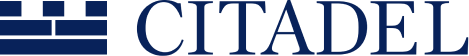


1. Upload the audio
Import any audio or video files from anywhere, whether it's on your laptop, YouTube, Google Drive, or Dropbox. Listnr supports many popular audio or video file formats, including MP3, WAV, MOV, AAC, and MP4, to ensure an easy and hassle-free experience.
2. Use the Tool
When the upload is complete, Listnr will automatically perform the edit in just a few minutes based on the length of your file. Proofread and edit the transcript in the online editor, select the italian translation language from the "Translation" menu and Listnr will perform the task for you!
3. Export & Share
Click on "Export" and select your preferred format, such as TXT, DOCX, XLSX, PDF, or SRT. Additionally, you can easily share the transcript with translation to friends or team members by generating a link. It's that easy to use Listnr.
Enhance your text-to-speech experience with Listnr
Focus on your conversations instead of constantly taking notes
Tired of constantly juggling between participating in conversations and taking notes? Say goodbye to distractions and hello to seamless engagement with Listnr - the best online transcription tool. Listnr's audio-to-text capabilities are available in 50+ languages.
1000+ Voices in 140+ Languages
Listnr's SOTA generative AI makes voiceovers feel extremely natural. Your viewers won't realise it's not a human.
View All 142+ LanguagesMore By Listnr
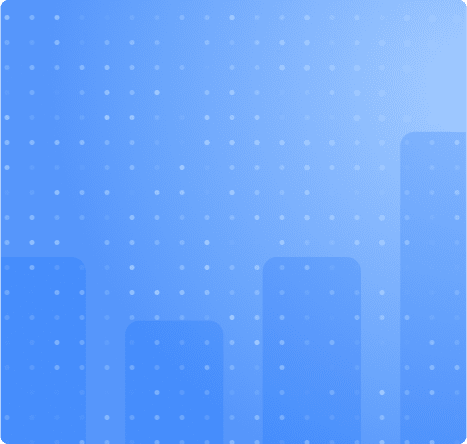
Host Your
Podcast
After creating your podcast, you can host it for different platforms like Spotify and Apple Podcasts.
Get Started for Free
Text To Video
Use Listnr Video Studio to turn your text into videos with voiceovers for YouTube, Tiktok, and more.
Generate Video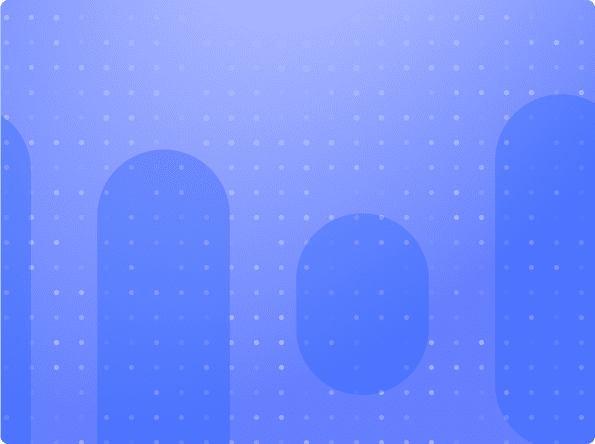
Voice Cloning
Use Listnr Video Studio to turn your text into videos with voiceovers for YouTube, Tiktok, and more.
Clone Your Voice
Listnr API
Use Listnr Video Studio to turn your text into videos with voiceovers for YouTube, Tiktok, and more.
More By Listnr

Host Your Podcast
After creating your podcast, you can host it for different platforms like Spotify and Apple Podcasts.

Text To Video
Use Listnr Video Studio to turn your text into videos with voiceovers for YouTube, Tiktok, and more.
Generate VideoCustomer Reviews
Top-rated on TrustPilot

Excellent TTS + Podcasting combo
I've been a Listnr TTS user for a few months now and I'm very impressed with the features and the development done on the tool so far. The voices work like a charm, and there are so many of them. The limits are great for the price. The UI is sleek. Recently, they have launched their podcasting solution called Listnr.fm and I've started testing it and the experience has been good until now.
Nilayan Ghosh
Helping small creators achieve big...
Listnr has been very helpful for content creators like me. Being my primary language is not English, doing voice overs witu human like intonation and tone helps me build my reputation with my followers. Since I've used Listnr, I haven't really receieved any feedback regarding thr voice wualities on my videos. I have tried multiple tts apps before, but this one I'm keeping.
Justine Chael Casagan
Listnr is one of the best audio blog…
Listnr is one of the best audio blog solutions out there. It's easy to turn your articles into engaging podcast in a matter of minutes and publish it on your website! There are lots of languages you can choose from, as well as many other features like hosting podcasts, distributing them through different streaming services.
BL Samota
"Inspired me to start Podcasting"
TTS & PODCAST hosting is a excellent combination. My goal to start podcasting and Listnr Just launch at right time. Able to Record, Edit, Host, and Monetize my Podcast using this too. I can publish podcasts on iTunes, Spotify, and Google podcasts. Listnr allows you to take a step towards podcasting by allowing you to embedding service. Natural and high quality of the voice output. Even works for my native language.
Nilayan Ghosh
Choose from a library of 1000+ voices in 142+ different languages
Listnr gives you the option to create AI voiceovers in your chosen script and style.
With over 1000+ voices and 142+ different languages, we've got all your audio requirements covered.
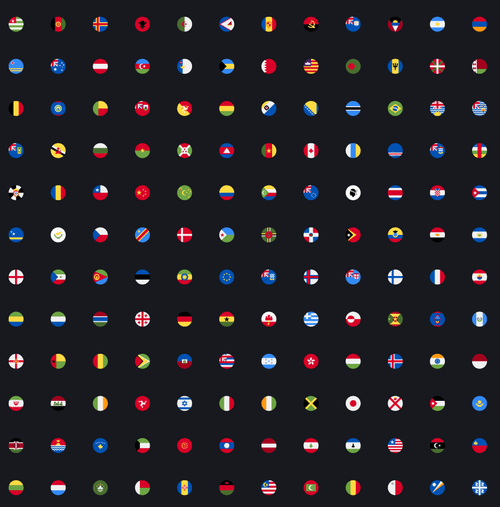
Frequently Asked Questions
Use your Voice
with the New
Listnr TTS Editor
The best text to speech experience on the internet.
Know More
Knowledgebase
Supported Languages
Affiliate Programme
Roadmap
Blog
Top 10 Text to Speech tools in 2024 (Free & Paid)
Top 10 Anchor.fm alternatives in 2024
How we scaled Listnr to 20,000 users and $600k in revenue
Create Innovative Audiobooks using AI Voice Tools
TikTok Text-To-Speech Alternative (Unlock Different Accents)
Realistic Text-To-Speech Tool (3 Best Options)
Comprehensive guide on how to use Text to Speech on Discord [2024]
Products
Text to SpeechSpeech to TextVoice CloningPodcast StudioToolsVideo Use Cases
Video Ad GeneratorAI Video GeneratorFacebook Reels GeneratorInstagram Reels GeneratorVideo Subtitle GeneratorText to Video GeneratorYouTube Channel Name GeneratorResources
SupportContactsGuidesPrivacyTermsDownloaders
YouTube Video DownloaderExtract Audio from YouTube VideoFacebook Video DownloaderInstagram Video DownloaderTikTok Video DownloaderTikTok Audio DownloaderTwitter Video DownloaderGoogle Drive DownloaderPinterest DownloaderComparisons
Listnr vs Play.htListnr vs TTSmp3Listnr vs SpeecheloListnr vs VoicemakerListnr vs MurfListnr vs FlikiListnr vs NotevibesListnr vs FakeYouListnr vs UberduckListnr vs ElevenLabsListnr vs WellSaid LabsListnr vs SynthesiaListnr vs NaturalReaderListnr vs Resemble AIListnr vs TypecastListnr vs RevoicerListnr vs Voice DreamListnr vs NeuphonicListnr vs NuanceListnr vs Wavel AIListnr vs Unreal SpeechListnr vs Amazon PollyListnr vs TTSReaderListnr vs Cartesia AIListnr vs NarakeetListnr vs SpeechGenListnr vs TTSMakerListnr vs DeepgramListnr vs BalabolkaListnr vs SpeechifyListnr vs LOVOExplore AlternativesAI Apps